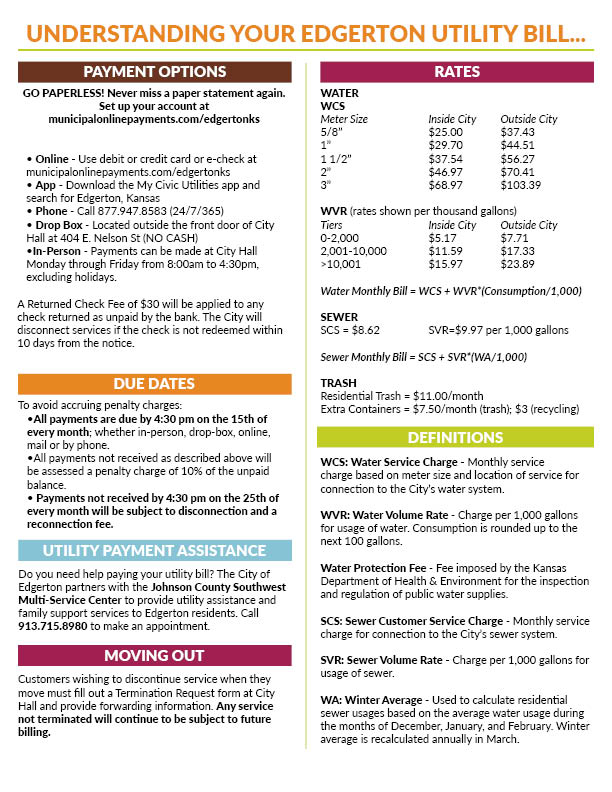City of Edgerton, KS
Register A New Online Portal Account
- Click Sign In/Register in the upper righthand corner of this page. Select the link to register at the bottom.
- Enter in your Email, Name and Password. Phone Number is optional. Select Register, when done.
Note: Secure passwords are at least eight characters long, include capital and lowercase letters, include at least one number, and include at least one special character (!, +, @, #, /, etc.) - An email is sent to your email address to confirm that your address is correct. Check your email to find the “Thanks for registering!” email.
- Click the link in the email to confirm your email address and activate your account. The link returns you to the login page for your online services website.
Add Your Utility Billing Account to Your Online Portal Account
- Log in using your email address and password.
- Click on Link to Add to My Services.
- Click on Link for Utility Billing.
- Click on Add Account.
Note: You will be prompted to input your Account Number and Last Payment Amount.
Add your Animal License to Your Online Portal Account
- Log in using your email address and password.
- Click on Licenses under Available Services.
- Enter your information in the boxes and click Associate License.
- A member of our staff will process your request within 3 business days.
- When your request is processed, you will be able to see and renew your existing licenses, apply for a new license and pay license fees.
- To apply for a license, click on Licenses under Available Services. Then click on Apply for a License on the left menu and follow the instructions on the screens that follow.
Add Your Business License to Your Online Portal Account
- Log in using your email address and password.
- Click on Licenses under Available Services.
- Enter your information in the boxes and click Associate License. A member of our staff will process your request within 3 business days.
- When your request is processed, you will be able to see and renew your existing licenses, apply for a new license and pay license fees.
- To apply for a license, click on Licenses under Available Services. Then click on Apply for a License on the left menu and follow the instructions on the screens that follow. Be sure that if you have a business name, that name is in the Issued To box. If it isn’t available in the dropdown box, click on Add New to add the information for the business. Verify the Alternate Contact is correct. If not, click Add New to add the correct Alternate Contact.
Newsletter
Looking for the latest news about what's happening in Edgerton? Download the monthly newsletter.
Utility Payment Information
The City of Edgerton provides water, sewer, and contracts with Gardner Disposal for trash service for residents.
Utility bill payments are due on the 15th of every month by 4:30 p.m.
All payments not received before 4:30 p.m. on the 15th of every month are subject to a penalty charge of 10% of the unpaid balance.
To avoid water service disconnection, payment is required by 4:30 p.m. on the 25th of the month. A reconnection fee of $25 (during normal business hours) or $100 (after hours) will also be added.
Customers moving out and wishing to discontinue services need to fill out a Termination Request Form (providing forwarding information) and return it to City Hall. Any service not terminated will continue to be subject to billing.
Information about utility accounts cannot be shared with anyone other than the account holder and authorized users. To add an authorized user, go to edgertonks.org/departments/utilities to download the form. All authorized users must present a photo ID in person at City Hall, 404 E. Nelson Street.
Questions about your account? Contact City Hall at 913-893-6231.
Available services




2025 Consumer Confidence Report
View the 2025 Consumer Confidence Report to see a snapshot of the quality of water that we provided last year.